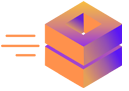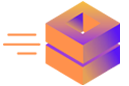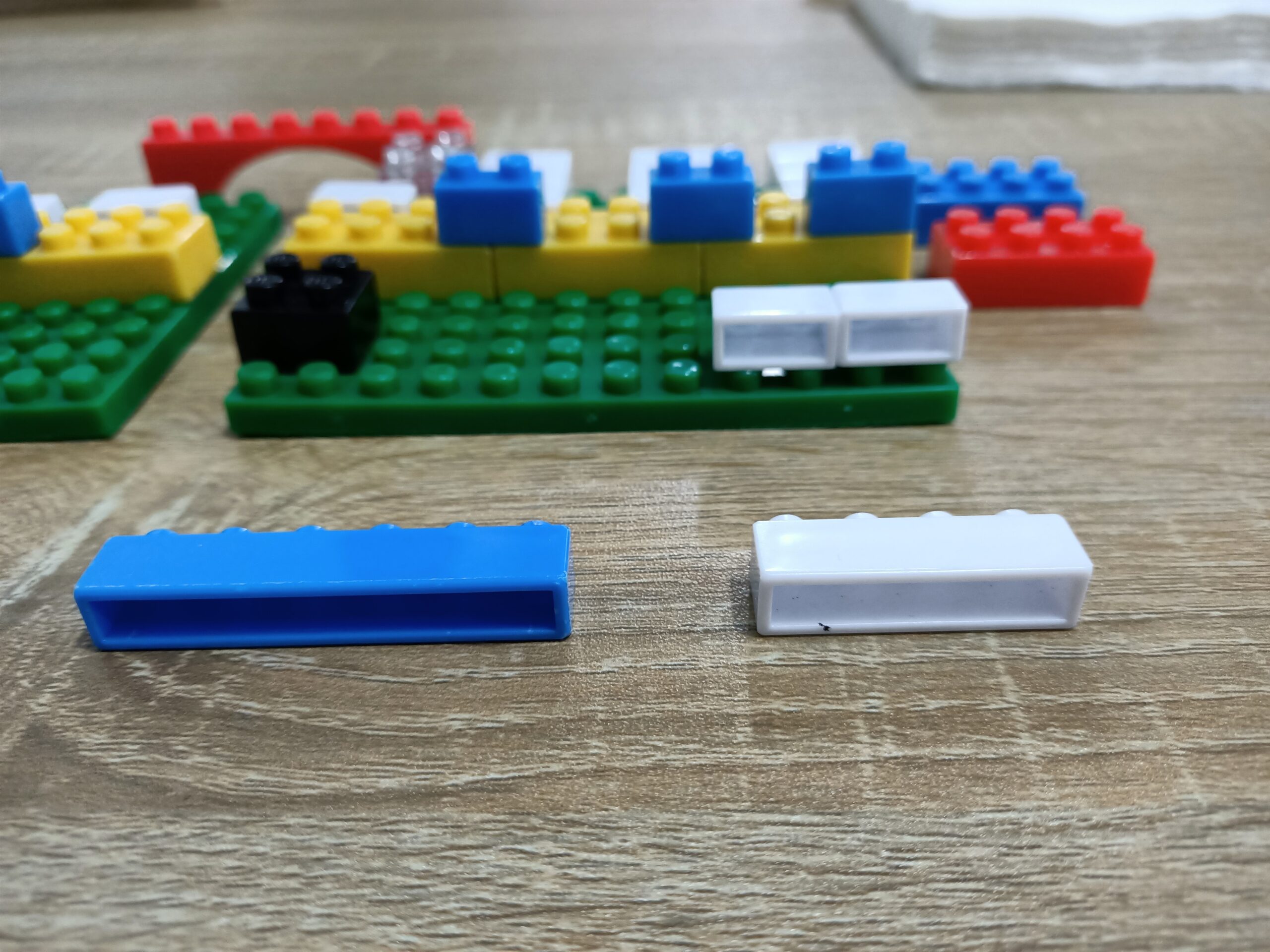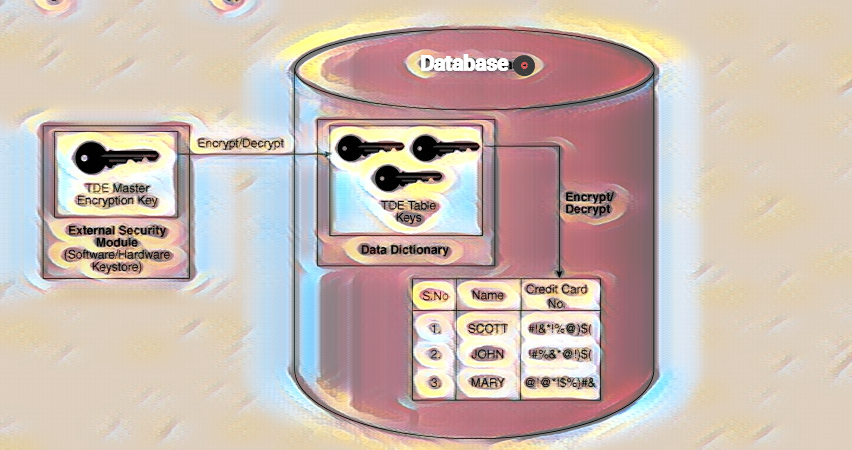Skill No 2 – Manage Backup and Restore Databases
Introduction:
In the era of digitalisation, data has become the backbone of every business. As a result, data security and reliability have become a top priority for businesses, and losing data can lead to disastrous consequences. Therefore, it is essential to manage backup and restore databases to ensure the safety of business-critical data.

Design a Backup Strategy:
A backup solution is essential for small to middle-sized businesses to ensure that their data is protected and can be recovered in the event of a disaster or system failure. A good backup solution should be reliable, easy to use, and cost-effective.
One option for small to middle-sized businesses is to use a cloud-based backup solution. Cloud-based backup solutions are typically easy to set up and use, and they offer a high level of reliability and security. With a cloud-based backup solution, data is automatically backed up to a remote server, which is stored securely and can be accessed and restored as needed.
Another option for small to middle-sized businesses is to use a local backup solution. This involves backing up data to an external hard drive or other storage device that is kept on-site. Local backup solutions can be cost-effective and offer fast data recovery times, but they require more management and maintenance than cloud-based solutions.
To design a backup strategy, one should consider the frequency of data changes, the volume of data, and the recovery time objective (RTO). In addition, it is essential to have a backup strategy that aligns with your business needs. Some of the critical factors to consider while designing a backup strategy are:
- Frequency of backup: How frequently do you need to back up your database?
- Backup types: Which types of backup do you need to take, full, differential or incremental?
- Backup location: Where to store the backup? Locally or on the cloud?
- Recovery time objective (RTO): What is the maximum duration of downtime that you can afford, and how quickly do you need to restore data?
- Recovery Point Objective (RPO) The RPO defines the maximum acceptable amount of data loss following a disaster incident. The RPO is commonly expressed in minutes.
- Recovery Level Objective (RLO) The RLO defines the granularity of the data that needs to be restored following a disaster incident.
To design a backup strategy, you need to take into account several factors, including:
- The size of your database: A larger database will take longer to back up. Your database might grow to a size where the backup operation can no longer be completed within an appropriate maintenance window. You might have to use different hardware or redesign your database and backup strategy at that stage.
- The structure of your database files A database that consists of a single primary data file will be difficult to back up within an appropriate maintenance window as it gets larger. You have no choice but to back up the database in its entirety. Alternatively, if the database consists of multiple secondary data files, these files can be backed up individually at different frequencies.
- The speed/throughput of the network and storage.
- How heavily utilised is the processor subsystem.
- The volume of data modifications in the database.
- The size of the data modifications in the database.
- The type of data modifications in the database, for example if they are predominantly updated or insert operations.
- How compressible is the data in the database. Does backup compression consume additional processor resources?
- Whether point-in-time recovery is required If your organization requires a database to be recovered to a specific point-in-time, you will have no choice but to implement log backups.
- The recovery objectives are defined. Your RPO, RTO, and RLO are critical to your backup strategy.
- How the transaction log (archive logs in Oracle) is managed.
- The database’s recovery model.
- The importance of the data within the database. Some databases might not be important to your organization; they may be used in a staging or development environment, or they can be a replica of a production system. In such cases, there might be no business requirement to back up the database at all.
Types of backups:
SQL Server and Oracle support three types of backups: full, differential, and incremental.
- Full Backup: A full backup includes the entire database and is taken regularly. It is the most comprehensive backup and takes time and space to complete.
- Differential Backup: A differential backup includes only the changes made since the last full backup. It takes less time and space than a full backup.
- Incremental Backup: An incremental backup includes only the changes made since the last backup, whether a full or differential backup. It takes less time and space than both full and differential backups.
Manage Transaction Logs:
Transaction logs are records of all the transactions made on a database. Managing transaction logs is critical for database recovery. The transaction logs should be regularly backed up and monitored for unusual growth or issues. In Oracle database for example, this concept call archived log files.